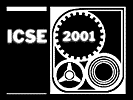 |
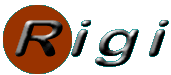 |
||
| Argument | Default | Description |
| cfgVariable | - | Name of configuration variable |
| unexpandedFlag | 0 (false) | If set, embedded references to the RIGI configuration variable are left unexpanded |
Description:
This procedure returns the value of a configuration variable, cfgVariable. If the unexpandedFlag is defaulted or set to 0, any occurrence of $RIGI in a configuration value is expanded using the value of the RIGI configuration variable. Otherwise, references to RIGI are left unexpanded. Variable names may be of mixed case with special characters but precautions must be taken to make the special characters transparent to Tcl. For example, if there are embedded blanks, double-quotation marks must surround the string expression.
This procedure searches the program configuration for the value of a configuration variable. If the program configuration does not contain the variable, the shell environment is then searched. If the shell environment does not contain the variable, the search terminates and returns an empty string.
The PC version of Rigi translates any backslashes to forward slashes.
Rigi sets a number of configuration variables that can be seen and edited using the Options/Setup menu item. Custom variables can be constructed either through this menu item or through the rcl_env_set command.
Return Value:
If the configuration variable exists, a string with its corresponding value is returned. If the flag is false, any occurence of $RIGI in the value string is replaced with the value of the RIGI configuration variable.
Exceptions:
None.
Example:
# Set the standard RIGI configuration variable, TEXTEDITOR, # to be an xterm execution of vi. rcl_env_set TEXTEDITOR "vi" # Then start an editing session of abc.txt in an # xterm window. Note that execfg spawns a process # to run in the foreground in a manner similar to # the Tcl command, exec. execfg xterm -e [rcl_env_get TEXTEDITOR] abc.txt -catch